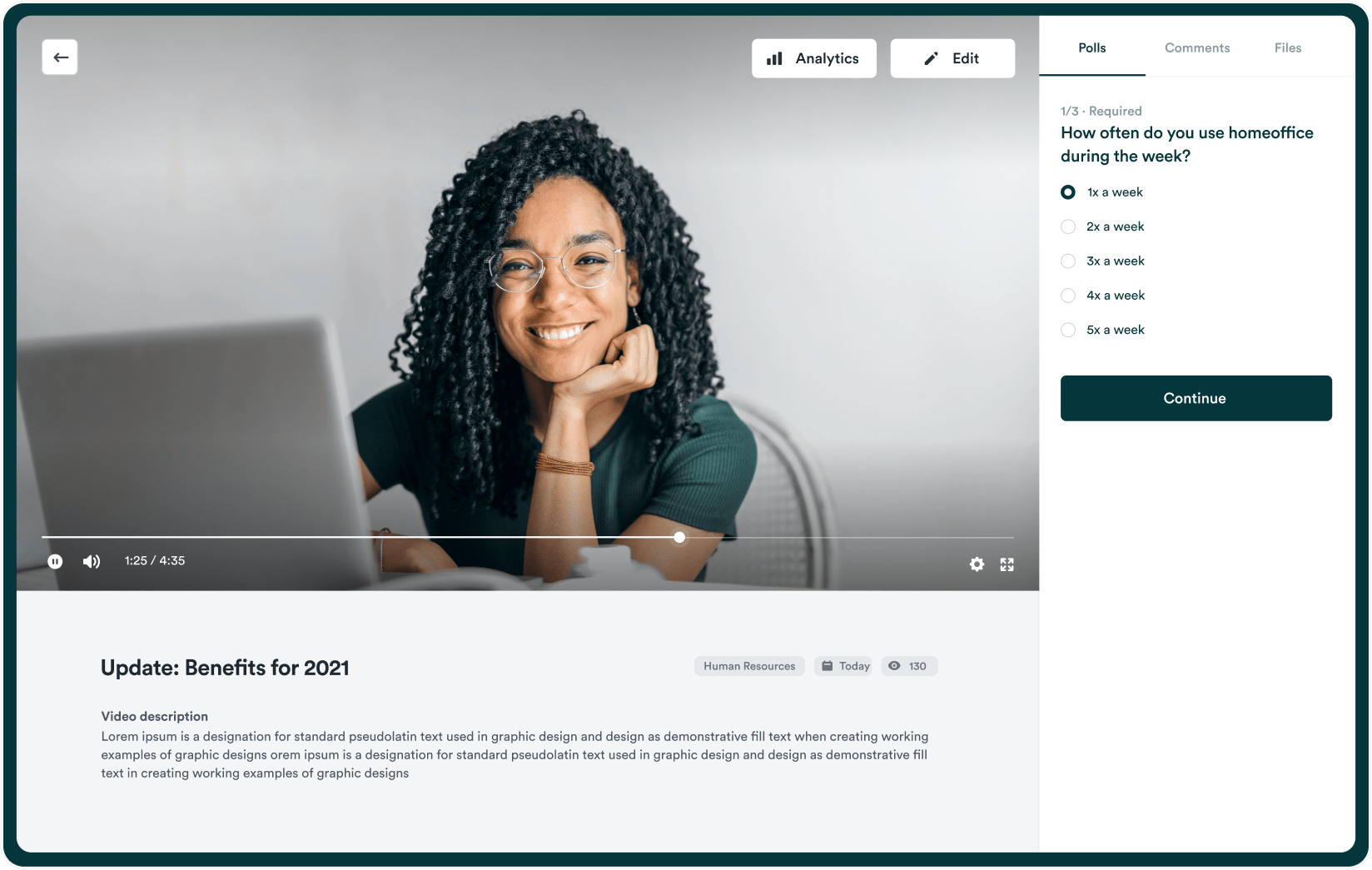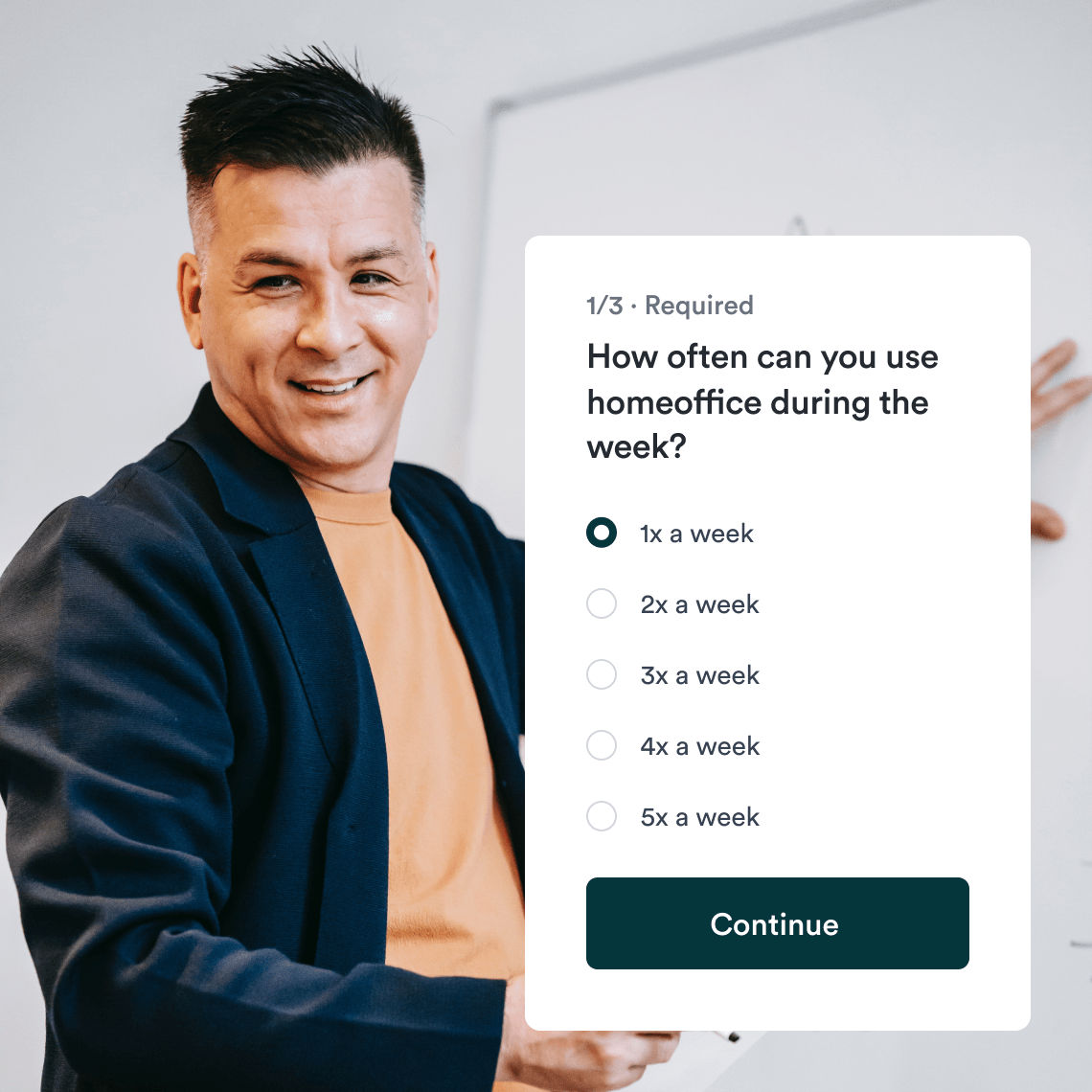
Create polls
Create series of questions, based on which you get valuable feedback from users. All replies will automatically enter your analytics.

Upload files
Attach themed files to your video, including worksheets, reports, spreadsheets or presentations. In analytics, you will find the exact data regarding the number of downloads with respect to videos or individual users.
Chapters
Divide the video into several chapters to enable users navigate better through the video. Chapters present a great way to enable users to click on a specific spot in the video to find exactly what they are looking for.
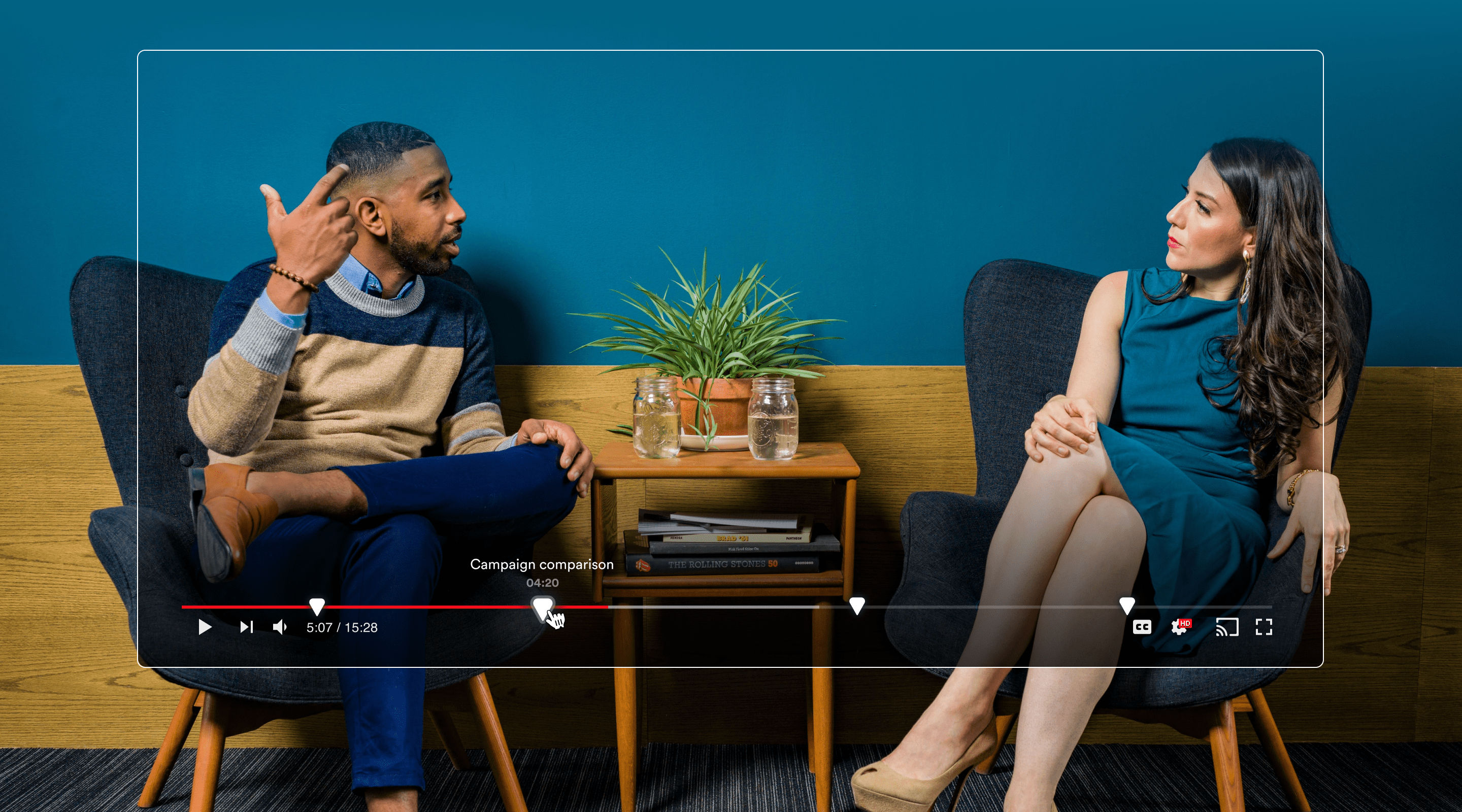
Additional video features
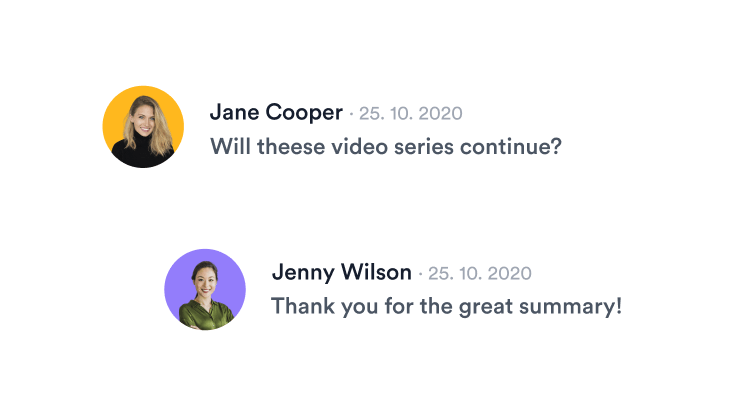
Video comments
Comments allow leading a discussion among users. Simultaneously, they may, in many cases, substitute FAQ due to answered questions from other users or from the author himself.
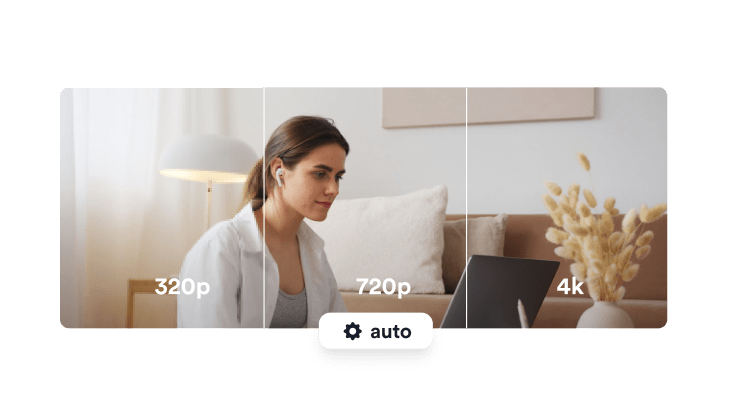
Automatic quality adjustment
Video quality will automatically adjust in accordance with the speed of user’s internet connection, to ensure uninterrupted video.

Video preview
By scrolling the timeline, users can browse thumbnails of the video to get a closer idea of the video's content.